Not geting the Add-> Controller In my MVC 3.0 Project.
Try:- Changing the <ProjectGuid> and <ProjectTypeGuids> in csproj as suggested by lot of similar questions but noon paid off
<ProjectGuid>{E3E379DF-F4C6-4180-9B81-6769533ABE47}</ProjectGuid>
<!--<ProjectTypeGuids>{E53F8FEA-EAE0-44A6-8774-FFD645390401};{349c5851-65df-11da-9384-00065b846f21};{fae04ec0-301f-11d3-bf4b-00c04f79efbc}</ProjectTypeGuids>-->
<ProjectTypeGuids>{E3E379DF-F4C6-4180-9B81-6769533ABE47};{349c5851-65df-11da-9384-00065b846f21};{fae04ec0-301f-11d3-bf4b-00c04f79efbc}</ProjectTypeGuids>
tried a lot of GUID nothing Working..
I am using Visual Studio professional 2013 V12.0.31101.00 Update4
Already tried this accepted answer and others too it doesn't work in my case