I am trying to set up subversion on windows. I followed this blog (http://blog.codinghorror.com/setting-up-subversion-on-windows/) and did the setup as instructed, it was successfully installed i think, but i am stuck somewhere in-between while testing if it is working or not
After doing this :
set SVN_EDITOR=c:windowssystem32notepad.exe
svn mkdir svn://localhost/myproject
it opens up notepad and i modified and saved it and it was suppose to ask for credentials and all but it is showing some other messages.
I am not sure how to make it working. Am i doing something wrong ?