I'm reading this article about material design. In the list of colors, there is a number next to each color that seems to darken the color as its value goes up.
What does this number means, more precisely?
Edit: As all the answers are about the hex values, I'm adding this edit to clarify the question. My question is about the left hand side numbers like 700, 500, ... not the hex numbers (#3f51b5, ...)
Edit 2: In RGB model, each of the Red, Green or Blue can have a value in scale of 0 - 255. 0 means lack of the color and 255 means the color exists in full power. Is there a numerical meaning for the left hand side numbers? Can I calculate the '700' of a color, assuming '500' of it is #3F51B5? Or these numbers are just name for different shades of color in a palette?