I am creating simple spring-mvc application referring this url. I created maven web project by referring url.
After creating this project some default file named 'index.jpg' is generated in this project. And when I build and run this project it was shpoing content of 'index.jsp' file.
Now I edited content of pom.xml file and it looks like this:
<project xmlns="http://maven.apache.org/POM/4.0.0" xmlns:xsi="http://www.w3.org/2001/XMLSchema-instance" xsi:schemaLocation="http://maven.apache.org/POM/4.0.0 http://maven.apache.org/maven-v4_0_0.xsd">
<modelVersion>4.0.0</modelVersion>
<groupId>com.leader.unisys</groupId>
<artifactId>sample-application</artifactId>
<packaging>war</packaging>
<version>0.0.1-SNAPSHOT</version>
<name>sample-application Maven Webapp</name>
<url>http://maven.apache.org</url>
<properties>
<java.version>1.6</java.version>
<spring.version>4.0.3.RELEASE</spring.version>
<cglib.version>2.2.2</cglib.version>
</properties>
<dependencies>
<dependency>
<groupId>junit</groupId>
<artifactId>junit</artifactId>
<version>3.8.1</version>
<scope>test</scope>
</dependency>
<!-- Spring core & mvc -->
<dependency>
<groupId>org.springframework</groupId>
<artifactId>spring-context</artifactId>
<version>${spring.version}</version>
</dependency>
<dependency>
<groupId>org.springframework</groupId>
<artifactId>spring-webmvc</artifactId>
<version>${spring.version}</version>
</dependency>
<dependency>
<groupId>org.springframework</groupId>
<artifactId>spring-orm</artifactId>
<version>${spring.version}</version>
<type>jar</type>
<scope>compile</scope>
</dependency>
<!-- CGLib for @Configuration -->
<dependency>
<groupId>cglib</groupId>
<artifactId>cglib-nodep</artifactId>
<version>${cglib.version}</version>
<scope>runtime</scope>
</dependency>
<!-- Servlet Spec -->
<dependency>
<groupId>javax.servlet</groupId>
<artifactId>javax.servlet-api</artifactId>
<version>3.1.0</version>
<scope>provided</scope>
</dependency>
<dependency>
<groupId>javax.servlet.jsp</groupId>
<artifactId>javax.servlet.jsp-api</artifactId>
<version>2.3.1</version>
<scope>provided</scope>
</dependency>
<dependency>
<groupId>jstl</groupId>
<artifactId>jstl</artifactId>
<version>1.2</version>
</dependency>
</dependencies>
<build>
<finalName>sample-application</finalName>
</build>
</project>
The project structure looks like as shown in the image:
Now, How can I make this project to work as per my mapping in the spring-servlet.xml file.
view resolver:
public ViewResolver getViewResolver(){
InternalResourceViewResolver resolver = new InternalResourceViewResolver();
resolver.setPrefix("/WEB-INF/views/");
resolver.setSuffix(".jsp");
return resolver;
}
content from controller:
@RequestMapping(value="/")
public ModelAndView getHomePage(){
return new ModelAndView("home");
}
web xml default content:
<web-app>
<display-name>Archetype Created Web Application</display-name>
</web-app>
I want to display home.jsp after hitting http://localhost:8080/sample-application. Can someone give me the instructions to do this. I am working with maven for first time.