I suddenly started getting this error after working on this project for a few days.
In my MainWindow.xaml :
The more specific location of the error in my SidePanelView.xaml (a user control) :
I am using a package (from Nuget) that uses this config file. If I go to that file location then the file is there so I'm not sure why it says its not found, and also I'm not sure why it ends up in that location either.
This error causes the SidePanelView user control to not displayer in the Designer for the MainWindow, which is fine because the app appears to run correctly and everything displays. The only problem I am having is with a strange Buttom command binding issue which I thought maybe could possibly be related to this issue since I don't know to what else (WPF Button Command not firing, what am I missing?).
Does anybody have any ideas as to what is causing this issue, or should I just ignore it? Thanks