My NSMutableArray object disappears in the middle of a function. Game.h:
@interface Game : NSObject
{
NSMutableArray* boardPositions;
}
Game.m:
boardPositions=[[NSMutableArray alloc]initWithObjects:[[NSMutableString alloc]initWithString:@" "], nil];
[Players playTurnWithPlayerTurn:playerTurn andBoardPositions:boardPositions];
Players.m:
+(void) playTurnWithPlayerTurn:(BOOL)playerTurn andBoardPositions:(NSMutableArray*)boardPositions
{
//Printing "X turn" or "O turn"
if (playerTurn) {
NSLog(@"O turn");
}
else
NSLog(@"X turn");
NSLog(@"Where do you want to insert the %c?",playerTurn?'O':'X');//boardPositions disappears
char input[3];
gets(input);
NSString *inputString=[NSString stringWithUTF8String:input];
//Checking user's input and implementing his choice to the board
if ([inputString isEqualToString:@"0,0"]) {
[boardPositions replaceObjectAtIndex:0 withObject:playerTurn?@"O":@"X"];
}
Does somebody know how to solve this?
It disappears from here and I can't access it:
Before:
https://i.stack.imgur.com/s6BEa.jpg
After:
https://i.stack.imgur.com/LqPu2.jpg