When I run this code
from pylab import *
figure()
ax1 = subplot(121)
plot([1, 2, 3], [1, 2, 3])
subplot(122, sharex=ax1, sharey=ax1)
plot([1, 2, 3], [1, 2, 3])
draw()
show()
I get two subplots which are "squished" in the X-dimension. How do I get these subplots such that the height of the Y-axis equals the width of the X-axis, for both subplots?
I am using matplotlib v.0.99.1.2 on Ubuntu 10.04.
Update 2010-07-08: Let's look at some things that don't work.
After Googling around all day, I thought that it might be related to auto-scaling. So I tried fiddling with that.
from pylab import *
figure()
ax1 = subplot(121, autoscale_on=False)
plot([1, 2, 3], [1, 2, 3])
subplot(122, sharex=ax1, sharey=ax1)
plot([1, 2, 3], [1, 2, 3])
draw()
show()
matplotlib insists on auto-scaling.
from pylab import *
figure()
ax1 = subplot(121, autoscale_on=False)
plot([1, 2, 3], [1, 2, 3])
subplot(122, sharex=ax1, sharey=ax1, autoscale_on=False)
plot([1, 2, 3], [1, 2, 3])
draw()
show()
In this one, the data completely disappears. WTF, matplotlib? Just WTF?
Okay, well maybe if we fix the aspect ratio?
from pylab import *
figure()
ax1 = subplot(121, autoscale_on=False)
plot([1, 2, 3], [1, 2, 3])
axes().set_aspect('equal')
subplot(122, sharex=ax1, sharey=ax1)
plot([1, 2, 3], [1, 2, 3])
draw()
show()
This one causes the first subplot to disappear entirely. That's hilarious! Who came up with that one?
In all seriousness, now... should this really be such a hard thing to accomplish?