I got some html code as a response from an ajax call. And I want to get the content of a specific div. Here's the html:
<html>
.
.
<div id="div-test">
.
.
</div><!--/div-test-->
.
.
</html>
Note: I use the <!--/div-test> because div#div-test contains more divs.
And that's my regex:
/<div[^.]*id=\"div\-test\"[^.]*>(.*?)<\/div><\!\-\-\/div\-test\-\->/
But it doesn't work at all. When I try to match it, all I get is a null value. So, is my regex wrong or is there anything else I need to do?