There are various kinds of rotations from a globe, depending on how you look at it.
If you look at it from above the poles it spins like a disk or a gear and you can find code for it here. This has the advantage that you can use any image and rotate it.
If you look at it from the side, facing the equator you can't easily use bitmaps, but using just two colors it will still look nice..
Here is an example of a 'globe-like' spinning rotation:

float angle = 0f;
float aSpeed = 4f; // <-- set your speed
Brush brush1 = Brushes.CadetBlue; // and your..
Brush brush2 = Brushes.DarkSlateBlue; // ..colors
private void timer1_Tick(object sender, EventArgs e)
{
angle += aSpeed;
if (angle + aSpeed > 360)
{
angle -= 360f;
Brush temp = brush1;
brush1 = brush2;
brush2 = temp;
}
pictureBox1.Invalidate();
}
private void pictureBox1_Click(object sender, EventArgs e)
{
timer1.Enabled = !timer1.Enabled;
}
private void pictureBox1_Paint(object sender, PaintEventArgs e)
{
e.Graphics.SmoothingMode = System.Drawing.Drawing2D.SmoothingMode.AntiAlias;
Rectangle r = pictureBox1.ClientRectangle;
Rectangle r2 = r; // see below..
r.Inflate(-20, -20); // a little smaller than the panel or pBox
if (angle < 180)
{
e.Graphics.FillEllipse(brush1, r);
e.Graphics.FillPie(brush2, r, 270, 180);
r.Inflate(-(int)(r.Width * angle / 360f), 0);
e.Graphics.FillEllipse(brush2, r);
}
else
{
e.Graphics.FillEllipse(brush2, r);
e.Graphics.FillPie(brush1, r, 90, 180);
r.Inflate(-(int)(r.Width * angle / 360f), 0);
e.Graphics.FillEllipse(brush1, r);
}
}
}
This is created by three DrawXXX calls: a circle of one color and an ellipse and an arc, set to display a half circle of the same, second color.
Note: To make the angular speed uniform you may want to play with a little Math.Sin and/or an angle table..
If you look at it from any other angle and if you need to show rotating bitmaps in 3D you can't easily draw it but will need to resort to displaying frames..
But you can combine the disk rotation from the link with the code above and will get rather complex rotations, that look a lot like a 3D sphere.. Simply add the code before the drawing..
float bw2 = r2.Width / 2f;
float bh2 = r2.Height / 2f;
e.Graphics.TranslateTransform(bw2, bh2);
e.Graphics.RotateTransform(angle / 3);
e.Graphics.TranslateTransform(-bw2, -bh2);
..use the drawing from above instead of the DrawImage line and move the ResetTransform to the end. You will want to use a different or scaled angle!