Is the effect you have something similar to what is below? I tried to imitate your situation by having a view with a UIButton inside with some some text set for the title of the button. I then animated the button similarly to the way you did. As you can see there isn't really a fade happening on the text of my button inside my view that is sliding so I wonder if there is something else at play for you. I have the code I used below also to mock the situation.
- (void)viewDidLoad {
[super viewDidLoad];
self.myView = [[UIView alloc] initWithFrame:CGRectMake(200, 0, 100, 100)];
self.myView.backgroundColor = [UIColor greenColor];
UIButton *myButton= [[UIButton alloc] initWithFrame:CGRectMake(10, 0, 80, 80)];
myButton.backgroundColor = [UIColor blueColor];
[myButton setTitle:@"fun times" forState:UIControlStateNormal];
[self.myView addSubview:myButton];
[self.view addSubview:self.myView];
UIButton *resetButton = [[UIButton alloc] initWithFrame:CGRectMake(300, 300, 50, 50)];
resetButton.backgroundColor = [UIColor blackColor];
[resetButton addTarget:self action:@selector(reset) forControlEvents:UIControlEventTouchUpInside];
UIButton *goButton = [[UIButton alloc] initWithFrame:CGRectMake(300, 100, 50, 50)];
goButton.backgroundColor = [UIColor redColor];
[goButton addTarget:self action:@selector(go) forControlEvents:UIControlEventTouchUpInside];
[self.view addSubview:goButton];
[self.view addSubview:resetButton];
}
- (void)reset {
[UIView animateWithDuration:0.3 delay:0 options:UIViewAnimationOptionCurveEaseInOut animations:^{
//Slide Up the notification
CGRect notificationsRect = self.myView.bounds;
notificationsRect.origin.y = 0;
notificationsRect.origin.x = 200;
self.myView.frame = notificationsRect;
} completion:nil];
}
- (void)go {
[UIView animateWithDuration:0.3 delay:0 options:UIViewAnimationOptionCurveEaseInOut animations:^{
//Slide Down the notification
CGRect notificationsRect = self.myView.bounds;
notificationsRect.origin.y = 200;
notificationsRect.origin.x = 200;
self.myView.frame = notificationsRect;
} completion:nil];
}