Since android 5.0, Google added Google APIs. what is that exactly?
A few library jars and corresponding documentation. See the add-ons directory in your Android SDK. From add-ons/addon-google_apis-google-23/manifest.ini:
# details for each library
com.google.android.maps=maps.jar;API for Google Maps
com.android.future.usb.accessory=usb.jar;API for USB Accessories
com.google.android.media.effects=effects.jar;Collection of video effects
Typically, you do not need to install Google APIs.
And what is the difference between Google APIs intel atom_64 x86 system image and Google APIs intel atom x86 system image? ... and what version should I use as my main emulator?
One is 64-bit, the other is 32-bit. 64-bit may be slightly faster depending on your machine's architecture. From https://software.intel.com/en-us/android/articles/how-to-develop-and-evaluate-64-bit-android-apps-on-intel-x86-platforms:
Android L with 64-bit technologies for Intel Atom processor-based
platforms can help developers to optimize their applications now.
Building Android applications for 64-bit is just as easy as building
traditional 32-bit Android applications. You can now use the official
Android 64-bit emulator to run and debug 64-bit apps. To test the
performance of 64-bit x86 Android platforms, we rebuilt several open
source projects to 64-bit and had several top ISVs in PRC build 64-bit
versions of their apps. The performance benchmarks show 7-8% (or even
20% on one special case) performance gains using 64-bit compared to
32-bit.
Typically, you only need to install Google APIs Intel x86 Atom_64 System Image in order to create an emulator with Google APIs. As mentioned above, you do not need to install the separate Google APIs package.
If you do not use any Google APIs, you could install Intel x86 Atom_64 System Image instead.