I am having extreme difficulty trying to make a child div extend to the full width of the window, and not just the width of the parent.
I am using Angularjs with UI-Router, don't know if that is contributing to the problem.
Here is a screen shot. I would like the image to stretch to the full width of the window.