I had this problem before which I fixed (in Debug mode). But now when I tried compiling my application in Release mode, I get this error:
LNK1181: cannot open input file 'oraocci10.lib'
What can be causing this?
These are some my settings in the app:
Debug Mode:
Linker->General->Additional Library Directories:
$(WXWIN)\lib\vc_lib;E:\app\vasyl\product\11.1.0\db_1\OCI\lib\MSVC\vc71;$(WXDIR284)\lib\vc_lib;%(AdditionalLibraryDirectories)
Release Mode:
Linker->General->Additional Library Directories:
$(WXWIN)\lib\vc_lib;\\darkstar\D$\oracle\product\10.2.0\client_1\oci\lib\msvc\vc71;$(WXDIR284)\lib\vc_lib;%(AdditionalLibraryDirectories)
There is no drive named E: on my hdd btw.
UPDATE: Now that I check where I unarchived the oracle client I downloaded there is oraocci12.lib but I don't see the oraocci10.lib, see screen:
 Maybe that is related to above error?
Maybe that is related to above error?