The following formula is used to classify points from a 2-dimensional space:
f(x1,x2) = np.sign(x1^2+x2^2-.6)
All points are in space X = [-1,1] x [-1,1] with a uniform probability of picking each x.
Now I would like to visualize the circle that equals:
0 = x1^2+x2^2-.6
The values of x1 should be on the x-axis and values of x2 on the y-axis.
It must be possible but I have difficulty transforming the equation to a plot.