I'm trying to add several attributes to a NSMutableAttributedString; i tried this:
let stringNumero: NSString = "\(squadra.cori.count)" //= two-digit number
var stringNumeroMutable = NSMutableAttributedString()
stringNumeroMutable = NSMutableAttributedString(string: stringNumero as! String, attributes: [NSFontAttributeName: UIFont(name: "Noteworthy-Light", size: 9)!,
NSForegroundColorAttributeName: UIColor(red: 110/255.0, green: 183/255.0, blue: 93/255.0, alpha: 1.0)])
cell.numeroCori.attributedText = stringNumeroMutable
now I'd like to add an other attributes and i'm going uso this code:
stringNumeroMutable.addAttribute(NSFontAttributeName, value: UIFont.boldSystemFontOfSize(8), range: NSRange(location: 0, length: 1))
but I'm incurring in a problem:
as you see, the bold effect is attributed only to the first digit and the previous attributed (such as the font) disappear. I think the the second NSFontAttributedName subscribe the previous one, so is there any way to set both font and bold? Thanks a lot!!!
Edit: as suggested i tried to recall the method like this:
let stringNumero: NSString = "\(squadra.cori.count)" //= two-digit number
var stringNumeroMutable = NSMutableAttributedString()
stringNumeroMutable = NSMutableAttributedString(string: stringNumero as! String, attributes: [NSFontAttributeName: UIFont(name: "Noteworthy-Light", size: 9)!,
NSForegroundColorAttributeName: UIColor(red: 110/255.0, green: 183/255.0, blue: 93/255.0, alpha: 1.0)])
cell.numeroCori.attributedText = stringNumeroMutable
stringNumeroMutable.addAttribute(NSFontAttributeName, value: UIFont.boldSystemFontOfSize(9), range: NSRange(location: 0, length: stringNumeroMutable.length))
cell.numeroCori.atributedText = stringNumeroMutable
but the second call overwrite the first one (so the number loose the attributed font). How to solve this?