I came across a website that used styling on the caret for an input text field. I've never seen this before but it looks really nice. I've done a ton of research but there doesn't seem to be a lot of information on how to do it. Please see gif below:
How do you change the colour and height of a caret?
For reference the website is betterment.com.