After spending some time googling, something tells me that the issue is new.
We had a fully functional project supporting iOS7-8. Of course it was multiple times successfully submitted to AppStore.
We use pods, lots of tracking and monitoring, like GA and Instabug.
Now we decided to submit a version of the app built on Xcode 7 on iOS 9 to TestFlight.
We disabled bitcode, since many pods, like Flurry and other prebuilt libraries does not include it.
The build was successful, after the submission to iTunesConnect we get this:
We had same for GoogleAppIndexing library (in pods too), but we removed it, just to make it work. Now - Instabug. It is going too far, so I am trying to understand what is going on in iOS 9 and what are the changes that made a fully working project to start throwing such errors.
Any thoughts and ideas are welcomed! Please share your experience, and if I missed something, I will gladly share my steps.