I am trying to upload archive for TestFlight testing in Xcode 7 and it gives me the error:
I tried to remove CFBundleExecutable key and set CFBundlePackageType to BNDL, the way it is recommended here:
Unexpected CFBundleExecutable key
and here:
https://code.google.com/p/gmaps-api-issues/issues/detail?id=8488
However, it starts giving me the following error:
My version of google maps is 1.11.0
So, I am not sure what to try next. Any suggestions?