I googled, and I can't find any solutions, but i have certainly see implementation of something like this somewhere before.
So basically I have a large spread sheet - like table, generated by the user. It will be very likely that the content will extent past the viewport both horizontally and vertically, so scrolling is needed.
However, I'm trying to find a "prettier" way for the user to scroll (horizontal and vertical scrollbars just don't look nice). So I was thinking of some arrows like the following (see attached). However, I looked around and can't see any example of anyone doing something like this.
So here are my questions:
Can someone tell me if there's any technical reasons I shouldn't replace the browser scrollbar with "scroll buttons"?
Can it be done easily with javascript or are there any (preferably angularjs) plugins that can imitate this behaviour?