I have been trying to change my apps icon, but i cannot seem to do it. I have been following this example: https://developer.apple.com/library/ios/recipes/xcode_help-image_catalog-1.0/chapters/AddingLaunchImagestoanAssetCatalog.html
but no matter what i do, i cannot get the icon to change. whenever i add an image, it just gives me an error saying that it is the incorrect size, but when i change the size of the image xcode tells me a new size.
is there something that isn't in this example that i would be missing?