I'm trying to build an app that sends an email using javamail and gmail's smtp service, but when I run it it crashes when I call Session.getInstance. After debugging it appears that it's a NoClassDefFoundError regarding com.sun.mail.util.MailLogger. I read elsewhere that I had to add an older mail package in order to get it, but I'm still getting errors.
Here's what I have in Android Studio:
// Get system properties
Properties properties = System.getProperties();
// Setup mail server
properties.put("mail.smtp.host", host);
properties.put("mail.smtp.auth", "true");
properties.put("mail.smtp.starttls.enable", "true");
properties.put("mail.transport.protocol","smtp");
properties.put("mail.smtp.port", "587");
authenticator = getAuthenticator();
/* What getAuthenticator looks like:
return new javax.mail.Authenticator() {
protected PasswordAuthentication getPasswordAuthentication() {
return new PasswordAuthentication("myemail@gmail.com ", "password");
}
};
*/
// Get the default Session object, with authentication
try {
session = Session.getInstance(properties, authenticator);
} catch (Error e) {
// Unnecessary code for debugging
int hold = 0;
}
// Create a default MimeMessage object.
MimeMessage message = new MimeMessage(session);
try {
// Set From: header field of the header.
message.setFrom(new InternetAddress(from));
// Set To: header field of the header.
message.addRecipient(Message.RecipientType.TO, new InternetAddress(to));
// Set Subject: header field
message.setSubject(subject);
// Now set the actual message
message.setText(content);
// Send message
Transport.send(message);
} catch (AddressException e) {
throw new Error("bad address");
} catch (MessagingException e){
throw new Error("bad message data");
}
And my build looks like this:
apply plugin: 'com.android.application'
android {
compileSdkVersion 22
buildToolsVersion "22.0.1"
defaultConfig {
applicationId "com.bsitpa.myfirstapp"
minSdkVersion 15
targetSdkVersion 22
versionCode 1
versionName "1.0"
}
buildTypes {
release {
minifyEnabled false
proguardFiles getDefaultProguardFile('proguard-android.txt'), 'proguard-rules.pro'
}
}
packagingOptions {
exclude 'META-INF/LICENSE.txt'
}
}
dependencies {
compile fileTree(include: ['*.jar'], dir: 'libs')
compile 'com.android.support:appcompat-v7:22.2.1'
compile 'javax.mail:javax.mail-api:1.5.3'
//compile 'javax.mail:mail:1.5.0-b01'
compile files('mail-1.5.0-b01.jar')
}
The debugging error: "java.lang.NoClassDefFoundError: Failed resolution of Lcom/sun/mail/util/MailLogger"
And just so you know, I am completely new to AndroidStudio and Gradle.
Thanks a ton, Ryan