using word = Microsoft.Office.Interop.Word;
How do I add an image at a specific co-ordinate of the Word documents.
I have been searching for a while, but unsuccessful in finding a solution for this problem.
EDIT Currently using :
oDoc.Application.Selection.InlineShapes.AddPicture(@"C:\Users\MHD\Desktop\retouche.bmp");
oDoc.Application.Selection.MoveDown(word.WdUnits.wdScreen, 2);
Problem:
What is needed:
So the image should be located at the bottom right corner of the last page in the document.