This is directly related to the answer in Google Apps Script - possible charts types.
I am trying to extend the top answer by deploying it as a webapp instead of an add-on, and also to pass URL arguments to the app script.
Everything is exactly the same as the linked example above, except that I stripped out the addon code and put in the most basic webapp code by adding a doGet(e) function.
/*
//if I manually specify the values in the script, it works fine
var sheetRange = "A1:D20"; // standard range to gather data
var sheetTabName = "Sheet1"; //name of the tab in the spreadsheet to look for. must be unique
var spreadsheetId = '1CKQTQYXgt3YgnUXu0YHFeMcG5sMh99sj293oKRFVp4M'; //spreadsheet ID
*/
var sheetRange;
var sheetTabName;
var spreadsheetId;
function doGet(e) {
//but if I try to load the arguments from the URL, it doesn't work
//these values never get set here
sheetRange = e.parameter.sheetRange;
sheetTabName = e.parameter.sheetTabName;
spreadsheetId = e.parameter.spreadsheetId;
Logger.log("This never gets run %s %s %s",sheetRange,sheetTabName,spreadsheetId );
//but this template gets made
var template = HtmlService.createTemplateFromFile('BubbleEx')
.evaluate()
.setSandboxMode(HtmlService.SandboxMode.IFRAME)
.setWidth(800)
.setHeight(600);
Logger.log("Why doesn't this get printed at least?");
//and returned
return template;
}
function getSpreadsheetData() {
Logger.log("This does get run!\nSpreadsheetId is: %s\nSheetRange is: %s\nSheetTabName is: %s",spreadsheetId,sheetRange,sheetTabName);
var sheet = SpreadsheetApp.openById(spreadsheetId);
var data = sheet.getSheetByName(sheetTabName).getRange(sheetRange).getValues();
return (data.length > 1) ? data : null;
}
Clearly I'm missing something fundamental about the order of execution here. Something about the way the HTML is interacting with the script is causing it to be completed before certain parts of the code.gs complete. I'm really new to using GAS as a deployed webapp, so any/all help is greatly appreciated. Thanks!
Here's the preformatted link (with the included arguments) I'm trying to use. The sheet is publicly viewable with a link:
https://script.google.com/a/macros/edmonton.ca/s/AKfycbxMbCG3p-zdoJReIS6jRHnLK3J-XsI1Zm_BFvfz_UQ/dev?spreadsheetId=1CKQTQYXgt3YgnUXu0YHFeMcG5sMh99sj293oKRFVp4M&sheetTabName=Sheet1&sheetRange=A1%3AD20