So I have this issue, I'm trying to get the navbar-toggle to get up into the corner but it's over lapping.
I also have a icon in pc view that over lapping which I really like.
Is there a way to fix the navbar-toggle??
My code is below.
<!-- Navigation -->
<nav class="navbar navbar-default navbar-fixed-top">
<img class="visible-xs img-rounded pull-right" src="smallicon2.png" alt="" >
<div class="container">
<!-- Brand and toggle get grouped for better mobile display -->
<div class="navbar-brand page-scroll">
<button type="button" class="navbar-toggle pull-left" data-toggle="collapse" data-target="#bs-example-navbar-collapse-1">
<span class="sr-only">Toggle navigation</span>
<span class="icon-bar"></span>
<span class="icon-bar"></span>
<span class="icon-bar"></span>
</button>
<img src="icon2.png" class="img-rounded hidden-xs" />
</div>
<!-- Collect the nav links, forms, and other content for toggling -->
<div class="collapse navbar-collapse " id="bs-example-navbar-collapse-1">
<ul class="nav navbar-nav navbar-right">
<li class="hidden">
<a href="#page-top"></a>
</li>
<li>
<a class="page-scroll" href="#">Home</a>
</li>
<li>
<a class="page-scroll" href="#services">Services</a>
</li>
<li>
<a class="page-scroll" href="#portfolio">Portfolio</a>
</li>
<li>
<a class="page-scroll" href="#about">About</a>
</li>
<li>
<a class="page-scroll" href="#contact">Contact</a>
</li>
</ul>
</div>
<!-- /.navbar-collapse -->
</div>
<!-- /.container-fluid -->
</nav>
Thanks for looking.