I'm basically looking for a $A:$A equivalent for structured table references in Excel.
Say I have this formula:
=INDEX(tChoice,MATCH(OFFSET(tData[@[cm_sex]],-3,0),tChoice[name],0),3)
Basically tData is a table full of raw data (many columns), taken from surveys (so each column is Survey question, more or less). tChoice is a smaller table (just a few columns), I basically want to look up into tChoice the raw data value & return a label based on that (to value-label table is tChoice).
I actually want the tData[@[cm_sex]] to auto-increment as I apply formulas in cells to the left (so I cycle through all the columns of the raw data), however I DON'T want the column tChoice[name] to change: e.g. the column to look for a match based on the raw table data.
This is equivalent to writing, say, A:A (which would auto-increment to B:B, C:C, etc) and $A:$A (which would not).
Is there a dollar sign equivalent for structured table references?
P-S: Of course I can other things like increment the whole thing, than search & replace the range with say tChoice[*] replaced by tChoice[name]... However it would be cleaner & more efficient to have a proper notation for it....
Didn't find it in the support pages (https://support.office.com/en-us/article/Using-structured-references-with-Excel-tables-f5ed2452-2337-4f71-bed3-c8ae6d2b276e)