I try to plot multiple graphs on the same plot using ggplot2. Any idea how to do that? I got a function called draw.data, which I use in R to draw the curve and this uses ggplot. I want to know if there's any parameter I can set as TRUE to force ggplot to draw the next graph on the same window by the next call of the function draw.data.
Here is the code:
draw.data <- function(xy){
# Bibliothek für ggplot-Funktion
# Dependencies: > library("ggplot2") must be imported!
x.lab <- "concentration [M]"
y.lab <- "normalised luminescence [%]"
my.data <- data.frame(xy)
my_labels <- parse(text = paste("1E", seq(-10, -4, 1), sep = ""))
# Find max, min and difference
# y.max <- max(my.data$y)
# y.min <- min(my.data$y)
y.max <- 1
y.min <- 0
diff <- y.max - y.min
# Find percentage and apply to new column
my.data$y <- apply(my.data, 1, function(z) ((z["y"] - y.min)/diff)*100)
ggp.temp <- ggplot(my.data, aes(x,y)) +
#geom_point(aes(x = x, y = y, color = as.factor(x))) +
#geom_point(aes(x = x, y = y)) +
#geom_line(aes(x = x, y = y)) +
#geom_line(aes(x = x, y = y, color = as.factor(x))) +
geom_line() +
# Draw 2 lines at 50% and 90% through the y-axis
geom_hline(yintercept = c(50, 90), linetype = "dotted") + # draw dotted horizontal lines at 50 and 90
scale_x_continuous(x.lab, breaks = seq(-10, -4, 1), labels = my_labels) +
labs(title = "Graph", x = x.lab, y = y.lab)
return (ggp.temp)
}
And here is how I would like the plot to look like.
x y
[1,] -10 1.14259527
[2,] -9 1.15024188
[3,] -8 1.10517450
[4,] -7 1.00961311
[5,] -6 0.71238360
[6,] -5 0.20355333
[7,] -4 0.04061895
[8,] -10 1.11022461
[9,] -9 1.11083317
[10,] -8 1.07867942
[11,] -7 0.98422000
[12,] -6 0.73539660
[13,] -5 0.36134577
[14,] -4 0.18124645
[15,] -10 2.13212408
[16,] -9 1.14529425
[17,] -8 1.25102307
[18,] -7 1.16045169
[19,] -6 0.50321380
[20,] -5 0.15422609
[21,] -4 0.10198811
[1,] -10 1.16539392
[2,] -9 1.15855333
[3,] -8 1.11766975
[4,] -7 0.97204379
[5,] -6 0.53504417
[6,] -5 0.17431435
[7,] -4 0.29470416
[8,] -10 1.03683145
[9,] -9 1.07524250
[10,] -8 1.07761291
[11,] -7 0.96401682
[12,] -6 0.78346457
[13,] -5 0.32783725
[14,] -4 0.08103084
[15,] -10 0.81372339
[16,] -9 0.85402909
[17,] -8 0.86584396
[18,] -7 0.80705470
[19,] -6 0.53086151
[20,] -5 0.15711034
[21,] -4 0.11496499