Update: Docker-Free solution see below
Using Docker
This is the solution I use with gitlab using the docker:stable image.
Login
docker login -u $USER -p $PASSWORD $REGISTRY
Check whether it's there:
docker manifest inspect $IMGNAME:$IMGTAG > /dev/null ; echo $?
docker will return 0 on success or 1 on failure.
If you get a warning: Update Docker or enable experimental client-features:
Set the environment variable DOCKER_CLI_EXPERIMENTAL to enabled (See Matěj's answer below)
Alternatively adjust the config (original answer):
echo '{"experimental": "enabled"}' > ~/.docker/config.json
This will also overwrite your config. If that is not an option you need to do that manually or use jq, sed or whatever you have available.
Testing without Docker
If you don't have access to a docker-daemon you can give Skopeo or crane a try.