Swift 5
These answers can open gmail but what if the user do not have gmail installed in the device? In that case I have handled opening apple mail/outlook/yahoo/spark. If none of them are present, I am showing an alert.
@IBAction func openmailAction() {
if let googleUrl = NSURL(string: "googlegmail://") {
openMail(googleUrl)
} else if let mailURL = NSURL(string: "message://") {
openMail(mailURL)
} else if let outlookURL = NSURL(string: "ms-outlook://") {
openMail(outlookURL)
} else if let yahooURL = NSURL(string: "ymail://") {
openMail(yahooURL)
} else if let sparkUrl = NSURL(string: "readdle-spark://") {
openMail(sparkUrl)
} else {
// showAlert
}
}
func openMail(_ url: NSURL) {
if UIApplication.shared.canOpenURL(url as URL) {
UIApplication.shared.open(url as URL, options: [:], completionHandler: nil)
}
}
You might also may have to add this in the plist
<key>LSApplicationQueriesSchemes</key>
<array>
<string>googlegmail</string>
<string>ms-outlook</string>
<string>readdle-spark</string>
<string>ymail</string>
</array>