I needed this to work on an older version of the VS compiler, and more over within a Qt framework. Here's how I accomplished that.
Add this file GetWinVersion.h to your Qt project:
#ifndef GETWINVERSION
#define GETWINVERSION
#include <QtGlobal>
#ifdef Q_OS_WIN
#include <windows.h>
#include <stdio.h>
float GetWinVersion()
{
OSVERSIONINFO osvi;
ZeroMemory( &osvi, sizeof(OSVERSIONINFO) );
osvi.dwOSVersionInfoSize = sizeof(OSVERSIONINFO);
return GetVersionEx( &osvi ) ?
(float)osvi.dwMajorVersion +
((float)osvi.dwMinorVersion/10) :
0.0 ;
}
#endif //Q_OS_WIN
#endif // GETWINVERSION
Add the required linkage in your pro or pri qmake file:
msvc: LIBS += -lKernel32
Implement the helper function like so (note SystemInfo used here is a custom class of mine, but you get the idea...):
#include "GetWinVersion.h"
SystemInfo info;
#ifdef Q_OS_WIN
info.setPlatform( SystemInfo::WINDOWS );
switch(QSysInfo::windowsVersion())
{
case QSysInfo::WV_32s: info.setOsName( L"3.1" ); info.setOsVersion( 3.1 ); break;
case QSysInfo::WV_95: info.setOsName( L"95" ); info.setOsVersion( 4.0 ); break;
case QSysInfo::WV_98: info.setOsName( L"98" ); info.setOsVersion( 4.1 ); break;
case QSysInfo::WV_Me: info.setOsName( L"Me" ); info.setOsVersion( 4.9 ); break;
case QSysInfo::WV_NT: info.setOsName( L"NT" ); info.setOsVersion( 4.0 ); break;
case QSysInfo::WV_2000: info.setOsName( L"2000" ); info.setOsVersion( 5.0 ); break;
case QSysInfo::WV_XP: info.setOsName( L"XP" ); info.setOsVersion( 5.1 ); break;
case QSysInfo::WV_2003: info.setOsName( L"2003" ); info.setOsVersion( 5.2 ); break; // Windows Server 2003, Windows Server 2003 R2, Windows Home Server, Windows XP Professional x64 Edition
case QSysInfo::WV_VISTA: info.setOsName( L"Vista" ); info.setOsVersion( 6.0 ); break; // Windows Vista, Windows Server 2008
case QSysInfo::WV_WINDOWS7: info.setOsName( L"7" ); info.setOsVersion( 6.1 ); break; // Windows 7, Windows Server 2008 R2
case QSysInfo::WV_WINDOWS8: info.setOsName( L"8" ); info.setOsVersion( 6.2 ); break; // Windows 8, Windows Server 2012
// These cases are never reached due to Windows api changes
// As of Qt 5.5, this not accounted for by QSysInfo::windowsVersion()
//case QSysInfo::WV_WINDOWS8_1: info.setOsName( L"8.1" ); info.setOsVersion( 6.3 ); break; // Windows 8.1, Windows Server 2012 R2
//case QSysInfo::WV_WINDOWS10: info.setOsName( L"10" ); info.setOsVersion( 10.0 ); break; // Windows 10, Windows Server 2016
default:
// On Windows 8.1 & 10, this will only work when the exe
// contains a manifest which targets the specific OS's
// you wish to detect. Else 6.2 (ie. Win 8.0 is returned)
info.setOsVersion( GetWinVersion() );
if( info.osVersion() == 6.3f ) // Windows 8.1, Windows Server 2012 R2
info.setOsName( L"8.1" );
else if( info.osVersion() == 10.0f ) // Windows 10, Windows Server 2016
info.setOsName( L"10" );
else
info.setOsName( L"UNKNOWN" );
}
info.setOsBits( IsWow64() ? 64 : 32 );
#else
...
Now here's the real key. You need to attach a manifest file to your exe which will "target" the recent Windows versions, else you can't detect them (see the MS docs: https://msdn.microsoft.com/en-us/library/windows/desktop/ms724451%28v=vs.85%29.aspx). Here's an example manifest to do this:
<?xml version="1.0" encoding="UTF-8" standalone="yes"?>
<assembly xmlns="urn:schemas-microsoft-com:asm.v1" manifestVersion="1.0">
<assemblyIdentity
name="MyOrg.MyDept.MyAppName"
version="1.0.0.0"
processorArchitecture="x86"
type="win32" />
<compatibility xmlns="urn:schemas-microsoft-com:compatibility.v1">
<application>
<!-- Windows 10 -->
<supportedOS Id="{8e0f7a12-bfb3-4fe8-b9a5-48fd50a15a9a}"/>
<!-- Windows 8.1 -->
<supportedOS Id="{1f676c76-80e1-4239-95bb-83d0f6d0da78}"/>
<!-- Windows 8 -->
<supportedOS Id="{4a2f28e3-53b9-4441-ba9c-d69d4a4a6e38}"/>
<!-- Windows 7 -->
<supportedOS Id="{35138b9a-5d96-4fbd-8e2d-a2440225f93a}"/>
<!-- Windows Vista -->
<supportedOS Id="{e2011457-1546-43c5-a5fe-008deee3d3f0}"/>
</application>
</compatibility>
</assembly>
And here's some batch to attach the manifest:
set exeFile=MyApp.exe
set manifestFile=MyApp.manifest
set manifestExe=C:\Program Files (x86)\Microsoft SDKs\Windows\v7.0A\bin\x64\mt.exe
"%manifestExe%" -manifest "%manifestFile%" -outputresource:"%exeFile%"
In theory, you can use qmake to run that last bit attaching the manifest. I didn't have luck with the examples I found, and just "cheated" with this batch for now...