The idea is to resize height of the cell automatically based on few controls heights. As you can see on image above I have Top Label and Bottom Label. These two labels can have different height based on text length.
Few words about setup in storyboard.
I set number of lines to 0 for 2 described labels to allow grow their height dynamically based on given text.
For the Top Label I have next constraints:
For the Bottom Label I have next constraints:
So I we say about vertical spacing between 1000 green label and bottom label it's every time the same:
But without this spacing cell won't stretch height. How can I reduce this vertical spacing? Because there is to much spacing between "1000 green label" and bottom label in case if top label have big height because of text.
In -viewDidLoad method I set:
[self.theTableView setEstimatedRowHeight:145];
[self.theTableView setRowHeight:UITableViewAutomaticDimension];
Seems it works pretty cool sometimes with a bug described here but I don't know how to restrict that vertical spacing: