I am creating a jar file using netbeans. Then I create exe of this jar file using lanch4j. When I run this exe file on my computer it's run fine But When I run this exe on some other computer it gives me warning
The publisher could not be verified. Are you want to run this software
When click on Run the exe file runs fine.
I remove that warning by adding certificate to my exe file using signtool.exe which comes with windows sdk. and it successfully added certificate to my exe file.
But now when I run my exe file it gives me error
"Java Virtual Machine Launcher Error: Invalid or Corrupt Jar file"
Plz Help me.
Thanks.