The problem workflow:
1 - Open CPanel on your web browser,
2 - Login to CPanel,
3 - Mysql databases -> Create a database,
4 - Create a user,
5 - Get the confirmation that db and user created and assigned properly,
6 - Return to Cpanel home->Click phpmyadmin
7 - The database does not show. Refresh ->nothing changes.
8 - Return to CPanel->MySQL databases->the database exists there but phpmyadmin does not have it.
I searched the internet and tried all the relevant solution but no chance! Thanks...