First, I go into GitHub and click Create Repository, name the repository KMtoMiles and click create repository (I am not creating a read me or anything like that)
Then, I do these steps from the command line:
echo "# KMtoMiles" >> README.md
git init
git add README.md
git commit -m "first commit"
git remote add origin https://github.com/Gl4di4torRr/KMtoMiles.git
git push -u origin master
So now the README.md file is pushed to my repo.
Now I do
git add .
git commit -m "initial commit"
git push -u origin master
Now I have pushed all of my app onto GitHub.
However, when I go to GitHub, I see that my www directory is greyed out.
So I am a GitHub noob. I have tried to do the steps here
But I can't get the whole .gitmodule thing or whatever to work for me. I have tried doing stuff like:
git submodule update --init
git submodule add <url> <directory>
But no luck.
I have also researched Ionic's documents for an intro to GitHub or something like that.