I am new to MFP, i am trying to do a tutorial i am trying this in my laptop provided by office . i downloaded native project in to my eclipse and trying to run it and then i got errors in LogCat. attached image got error log. . and following are the settings in my wlclient.properties
. and following are the settings in my wlclient.properties
wlServerProtocol = http
wlServerHost = localhost
wlServerPort = 10080
wlServerContext = /NativeCustomLoginModule/
wlAppId = AndroidNativeCustomLoginModule
wlAppVersion = 1.0
wlEnvironment = Androidnative
wlUid = wY/mbnwKTDDYQUvuQCdSgg==
wlPlatformVersion = 6.3.0.00.20141121-0732
when i run this and see output in AVD it shows like below

did i miss any setting or is it a problem in office provided laptop. from this i got to know that its a problem in office provided laptop. what might be the issue?