Here's part of the data from my DataSet:
Take a look at the 16th row's data and the 17 row's data (partno column), the value is "CTS04", but when I do the checking later on, below scenario happens:
The partno column data type is string, and 17 row's data was created manually using below code:
DataRow newRow = ds.Tables[tableToAdd].Rows.Add();
newRow["partno"] = ds.Tables[tableToAdd].Rows[i - 1]["partno"];
So, logically, I'm just trying to copy the partno from the above row, but why when I use "==" operator to check the value, it returns false?