We need to download file from a NASDAQ website automatically. My existing VBA code is opening an IE "Do you want to Open/Save" dialogue window. How to click on that save button and give a path via VBA ? I have tried various windows api methods described in this link here also but that is giving a result of "Window Not Found".
My current code is as below:
Sub MyIEauto()
Dim ieApp As InternetExplorer
Dim ieDoc As Object
'Dim ieTable As Object
'create a new instance of ie
Set ieApp = New InternetExplorer
'you don’t need this, but it’s good for debugging
ieApp.Visible = True
'assume we’re not logged in and just go directly to the login page
ieApp.Navigate "https://indexes.nasdaqomx.com/Account/LogOn"
Do While ieApp.Busy: DoEvents: Loop
Do Until ieApp.readyState = READYSTATE_COMPLETE: DoEvents: Loop
Set ieDoc = ieApp.Document
'fill in the login form – View Source from your browser to get the control names
With ieDoc.forms(0)
.UserName.Value = "xxxxxxx"
.Password.Value = "xxxxxxx"
.submit
End With
Do While ieApp.Busy: DoEvents: Loop
Do Until ieApp.readyState = READYSTATE_COMPLETE: DoEvents: Loop
'now that we’re in, go to the page we want
ieApp.Navigate "https://indexes.nasdaqomx.com/Index/ExportWeightings/NDX?tradeDate=2015-08-19T00:00:00.000&timeOfDay=SOD/SODWeightings_2015"
'next below line commented as it is failing
'ieApp.ExecWB 4, 2, "D:\VBA code work\SODWeightings_20150819_NDX.xlsx"
set ieApp=Nothing
set ieDoc=Nothing
End Sub
The screenshot below shows where I have reached. How do I progress from here?