All:
If I set a flexbox text-overflow: ellipsis; and specify its flex as 1 1 auto; When I shrink that flexbox, how the browser calculate the value of auto?
<style>
.flexcontainer {
display:flex;
flex-flow: row nowrap;
width:100%;
height:auto;
}
.test {
flex: 1 1 auto;
text-overflow:ellipsis;
overflow:hidden;
white-space: nowrap;
}
</style>
<div class="flexcontainer">
<div class="test">This is a flexbox to thrink</div>
<div class="test">This is another flexbox to thrink</div>
</div>
Is it still the full length of text without cropped? Like the browser first get the total length of text without cropped in those two .test divs and use width of .flexcontainer minus that total to get shrink width?
Another question related to this is:
[1] How the browser decides if the flexbox is thrinking or growing?
[2] If I give a very very large number to flex-basis like flex: 1 1 10000000px, how the browser calculate the thrink?
Thanks