I was adding the KendoUICore package to a project in VS2015, and this dialog came up 100's of time during the loading of the package. The _references.js file had the autosync turned on, so it was triggering for each .js file that was added. Very annoying. Got so annoying that I killed VS in the task manager.
After some investigation, I discovered all you need to do is open the _references.js file in the source editor before you add lots of .js files to the project. You can turn off the autosync flag, but if you try and do the manual "Update JavaScript References" it will go nuts again.
I just wanted to post this to help anyone else out.