I am trying to install XDebug. I am using Windows7 of 64 BIT. My PHP version is 5.6.3 (got this using phpinfo();). I placed below xdebug file in ext folder inside php folder (I renamed the file as php_xdebug.dll).
I placed below code in php.ini file and restarted apache.
[XDebug]
zend_extension = "D:\XAMPP\php\ext\php_xdebug.dll"
xdebug.profiler_append = 0
xdebug.profiler_enable = 1
xdebug.profiler_enable_trigger = 0
xdebug.profiler_output_dir = "D:\XAMPP\tmp"
xdebug.profiler_output_name = "cachegrind.out.%t-%s"
xdebug.remote_enable = 1
xdebug.remote_handler = "dbgp"
xdebug.remote_host = "127.0.0.1"
xdebug.trace_output_dir = "D:\XAMPP\tmp"
xdebug.remote_autostart=on
xdebug.remote_enable=on
xdebug.remote_connect_back=1
xdebug.remote_port=9000
xdebug.remote_mode=req
xdebug.idekey="netbeans-xdebug"
But I could not see the below section while I was trying to see using phpinfo();
Could anyone say where is the problem?