I have three elements inside a div. I want to position one on the left, one in the middle and the last one on the right. I have tried the following:
.search-form {
float: right;
}
.menu_icon:before {
content:url(/sites/all/themes/mytheme/images/hamburger.png);
}
.main_logo {
margin: 0% auto;
}
.main_logo:before {
content:url(/sites/all/themes/mytheme/images/logop.png);
}
.menu_icon {
float: left;
} <div class="fixed">
<div class="fixed-container">
<a href="#menu" title="Menu" class="menu_icon"> </a>
<form action="/search/node" method="post" id="search-form" class="search-form">
<div class="form-item">
<input type="text" class="input-text" value="Search the website" onFocus="this.value=''" onBlur="if(this.value=='') this.value='Search the website';" size="25" name="keys" />
<input type="submit" value="" name="op" alt="Search" />
<input type="hidden" value="<?php print drupal_get_token('search_form'); ?>" name="form_token" />
<input type="hidden" value="search_form" id="edit-search-form" name="form_id" />
<input type="hidden" name="type[your_content_type]" id="edit-type-your_content_type" value="your_content_type" />
</div>
</form>
<a href="/" title="Home page" rel="home" class="main_logo"> </a>
</div>
</div>Also I have tried to individually wrap those elements in divs and applying styles to those divs instead of elements. But the logo always sticks to the menu icon as it can be seen from the snippet below. Why it's not working?