I am making a program that seeks out secured PDFs in a folder and converting them to PNG files using ImageMagick. Below is my code.
string WorkDir = @"C:\Users\rwong\Desktop\TestFiles";
Directory.SetCurrentDirectory(WorkDir);
String[] SubWorkDir = Directory.GetDirectories(WorkDir);
foreach (string subdir in SubWorkDir)
{
string[] filelist = Directory.GetFiles(subdir);
for(int f = 0; f < filelist.Length; f++)
{
if (filelist[f].ToLower().EndsWith(".pdf") || filelist[f].EndsWith(".PDF"))
{
PDFReader reader = new Pdfreader(filelist[f]);
bool PDFCheck = reader.IsOpenedWithFullPermissions;
reader.CLose();
if(PDFCheck)
{
//do nothing
}
else
{
string PNGPath = Path.ChangeExtension(filelistf], ".png");
string PDFfile = '"' + filelist[f] + '"';
string PNGfile = '"' + PNGPath + '"';
string arguments = string.Format("{0} {1}", PDFfile, PNGfile);
ProcessStartInfo startInfo = new ProcessStartInfo(@"C:\Program Files\ImageMagick-6.9.2-Q16\convert.exe");
startInfo.Arguments = arguments;
Process.Start(startInfo);
}
}
}
I have ran the raw command in command prompt and it worked so the command isn't the issue. Sample command below
"C:\Program Files\ImageMagick-6.9.2-Q16\convert.exe" "C:\Users\rwong\Desktop\TestFiles\Test_File File_10.PDF" "C:\Users\rwong\Desktop\TestFiles\Test_File File_10.png"
I looked around SO and there has been hints that spaces in my variable can cause an issue, but most of those threads talk about hardcoding the argument names and they only talk about 1 argument. I thought adding double quotes to each variable would solve the issue but it didn't. I also read that using ProcessStartInfo would have helped but again, no dice. I'm going to guess it is the way I formatted the 2 arguments and how I call the command, or I am using ProcessStartInto wrong. Any thoughts?
EDIT: Based on the comments below I did the extra testing testing by waiting for the command window to exit and I found the following error.
Side note: I wouldn't want to use GhostScript just yet because I feel like I am really close to an answer using ImageMagick.