I have followed the steps required to create a new application and getting consumer key, secret pairs and also the token access details. Now I would like to make calls to Twitter Rest API, using chrome Postman client.
How should I pass the customer key, secret, token etc details to the request? I have tried to pass them as headers and also tried to pass them by selecting OAuth1.0 option in postman client but I am getting errors:
{
"errors": [
{
"code": 32,
"message": "Could not authenticate you."
}
]
}