Following haskell repl in emacs, I could install packages. I used MELPA stable for repository ('("melpa-stable" . "http://stable.melpa.org/packages/") t))
- ghc
- haskell-mode
- flycheck
- flycheck-haskell
I also installed the binaries with cabal.
- cabal install ghc-mod (5.3.0.0)
- cabal install happy (1.19.5)
Cabal version 1.22.6.0, GNU Emacs version 24.5.1 on Mac OS X 10.10.4.
The issue is that when I tried to run ghci with C-`, I have the error message.
command-execute: Autoloading failed to define function haskell-interactive-bring
With C-c C-l, I have this error message.
command-execute: Autoloading failed to define function haskell-process-load-or-reload
What might be wrong?
This is the Haskell related code in init.el.
;; Haskell
; http://www.mew.org/~kazu/proj/ghc-mod/en/preparation.html
(autoload 'ghc-init "ghc" nil t)
(autoload 'ghc-debug "ghc" nil t)
(add-hook 'haskell-mode-hook (lambda () (ghc-init)))
;;(add-hook 'haskell-mode-hook 'turn-on-haskell-indentation).
; https://github.com/serras/emacs-haskell-tutorial/blob/master/tutorial.md
; https://stackoverflow.com/questions/26603649/haskell-repl-in-emacs
(let ((my-cabal-path (expand-file-name "~/Library/Haskell/bin")))
(setenv "PATH" (concat my-cabal-path ":" (getenv "PATH")))
(add-to-list 'exec-path my-cabal-path))
(custom-set-variables '(haskell-tags-on-save t))
(add-hook 'haskell-mode-hook 'turn-on-haskell-indentation)
(eval-after-load 'haskell-mode '(progn
(define-key haskell-mode-map (kbd "C-c C-l") 'haskell-process-load-or-reload)
(define-key haskell-mode-map (kbd "C-`") 'haskell-interactive-bring)
(define-key haskell-mode-map (kbd "C-c C-n C-t") 'haskell-process-do-type)
(define-key haskell-mode-map (kbd "C-c C-n C-i") 'haskell-process-do-info)
(define-key haskell-mode-map (kbd "C-c C-n C-c") 'haskell-process-cabal-build)
(define-key haskell-mode-map (kbd "C-c C-n c") 'haskell-process-cabal)))
(eval-after-load 'haskell-cabal '(progn
(define-key haskell-cabal-mode-map (kbd "C-`") 'haskell-interactive-bring)
(define-key haskell-cabal-mode-map (kbd "C-c C-k") 'haskell-interactive-ode-clear)
(define-key haskell-cabal-mode-map (kbd "C-c C-c") 'haskell-process-cabal-build)
(define-key haskell-cabal-mode-map (kbd "C-c c") 'haskell-process-cabal)))
(custom-set-variables
'(haskell-interactive-mode-hide-multi-line-errors nil)
'(haskell-process-log t)
'(haskell-process-type (quote cabal-repl)))
Added
In Emacs, auto completion shows that the "haskell-interactive-bring" function is available.
However, autoloading is failed.