I have a custom UITableViewCell which has a thumbnail and bunch of text. The row height is configured to be calculated automatically using
tableView.estimatedRowHeight = 129;
tableView.rowHeight = UITableViewAutomaticDimension
The row height should be calculated as exactly 138 points. Everything looks great on the iPhone 5. However, on iPhone 6 Plus, the auto row height fails INTERMITTENTLY for random rows with the following log.
(
"<NSLayoutConstraint:0x17009ddd0 V:|-(20)-[scoop.ThumbnailImage:0x124d2a5a0] (Names: '|':UITableViewCellContentView:0x124e23200 )>",
"<NSLayoutConstraint:0x17009de70 UITableViewCellContentView:0x124e23200.bottomMargin == scoop.ThumbnailImage:0x124d2a5a0.bottom + 20>",
"<NSLayoutConstraint:0x17009e780 V:[scoop.ThumbnailImage:0x124d2a5a0(90)]>",
"<NSLayoutConstraint:0x17009ef00 'UIView-Encapsulated-Layout-Height' V:[UITableViewCellContentView:0x124e23200(138.333)]>"
)
The last line of the log seems to say that for some reason the row height was calculated as 138.333 instead of 138. I have been banging my head for a while now but I am unable to figure out why this is happening. Can some one please help?
Update: This is how my table view cell looks like.
UPDATE I couldn't get the code out of the main repo since its a part of a bigger project. But I have managed to reproduce the issue with a very simple sane project. Please find it here on github.