I am using imsave() sequentially to make many PNGs that I will combine as an AVI and I would like to add moving text annotations. I use ImageJ to make AVIs or GIFs.
I don't want the axes, numbers, borders or anything, just the color image (as imsave() provides for example) with text (and maybe arrows) inside. These will change frame by frame. Pardon the use of jet.
I could use savefig() with ticks off and then do cropping as post processing, but is there a more convenient, direct, or "matplotlibithic" way to do this that wouldn't be so hard on my hard drive? (final thing will be pretty big).
A code snippet, added by request:
import numpy as np
import matplotlib.pyplot as plt
nx, ny = 101, 101
phi = np.zeros((ny, nx), dtype = 'float')
do_me = np.ones_like(phi, dtype='bool')
x0, y0, r0 = 40, 65, 12
x = np.arange(nx, dtype = 'float')[None,:]
y = np.arange(ny, dtype = 'float')[:,None]
rsq = (x-x0)**2 + (y-y0)**2
circle = rsq <= r0**2
phi[circle] = 1.0
do_me[circle] = False
do_me[0,:], do_me[-1,:], do_me[:,0], do_me[:,-1] = False, False, False, False
n, nper = 100, 100
phi_hold = np.zeros((n+1, ny, nx))
phi_hold[0] = phi
for i in range(n):
for j in range(nper):
phi2 = 0.25*(np.roll(phi, 1, axis=0) +
np.roll(phi, -1, axis=0) +
np.roll(phi, 1, axis=1) +
np.roll(phi, -1, axis=1) )
phi[do_me] = phi2[do_me]
phi_hold[i+1] = phi
change = phi_hold[1:] - phi_hold[:-1]
places = [(32, 20), (54,25), (11,32), (3, 12)]
plt.figure()
plt.imshow(change[50])
for (x, y) in places:
plt.text(x, y, "WOW", fontsize=16)
plt.text(5, 95, "Don't use Jet!", color="white", fontsize=20)
plt.show()