I have an iPod touch 6th generation. I need to run my application using actual device. I dont have a
purchased apple ID. I need to test my application without using purchased apple ID. Please give me good guidelines step by step.
Asked
Active
Viewed 137 times
-4
AnswerMe
- 189
- 1
- 1
- 10
-
Are you using Xcode 7 ? – Mihir Mehta Aug 24 '15 at 04:51
3 Answers
0
 Go to Build setting ->code signing Identity section set provisioning profile to Automatic and set certificate to IOS Developer it works for me Try it.
Go to Build setting ->code signing Identity section set provisioning profile to Automatic and set certificate to IOS Developer it works for me Try it.
Amit Shelgaonkar
- 487
- 4
- 8
-
I have already created appleID (non paided). But the problem is every time I am trying to run my apps via xcode Its showing below alert error."No valid signing identities (i.e.certificate and private key pair)matching the team ID "(null)" were found. – AnswerMe Aug 24 '15 at 05:04
-
-
-
are you set above setup in both target and project's build setting? – Amit Shelgaonkar Aug 24 '15 at 05:18
-
-
-
Urs not working for me first. I am usign Xcode 6.4 and iOS 8.4...tel me how to solve the problem. – AnswerMe Aug 24 '15 at 06:43
0
Till Xcode 7 in order to load an app to iOS device, you need to code sign the app. But from Xcode 7, Apple have opened up this procedure.
Again, this doesn't work if you are trying to make an IPA file and then load, you need to select the device from Xcode and hit Run button like below. 
Jinto
- 115
- 8