I am using ASP.NET MVC 5 with ASP.NET 4.51. I am trying to validate my dates as dd/MM/yyyy eg. 31/01/1960 but model validation keeps on telling me that it is an invalid date.
Following suggestions from other SO posts:
I have the following in my web.config:
<system.web>
<globalization uiCulture="en" culture="en-AU" />
</system.web>
My view model looks like this:
public class PassengerItem
{
public PassengerItem()
{
DateOfBirth = new DateTime(1960, 1, 1);
}
[Required]
[DataType(DataType.Date)]
[DisplayFormat(ApplyFormatInEditMode = true, DataFormatString = "{0:dd/MM/yyyy}")]
public DateTime DateOfBirth { get; set; }
}
public class BookingProcessViewModel
{
/// <summary>
/// Class constructor
/// </summary>
public BookingProcessViewModel()
{
ErrorMessages = new List<string>();
Passengers = new List<PassengerItem>();
//Populate with 10 passengers. We show/hide these in the view. Currently we only allow a max of 4 pax to be booked at a time
for (int i = 0; i < 4; i++)
{
Passengers.Add(new PassengerItem());
}
}
public List<PassengerItem> Passengers { get; set; }
}
and the controller is being hit with a POST viz:
[HttpPost]
public ActionResult Process(BookingProcessViewModel aViewModel)
{
}
but I always get the following error in the model state:
The data entry for the date is being done using jQueryUI with the following HTML:
<input aria-invalid="false" class="form-control hasDatepicker valid"
data-jqui-dpicker-changemonth="True"
data-jqui-dpicker-changeyear="True"
data-jqui-dpicker-constraininput="True"
data-jqui-dpicker-dateformat="dd/mm/yy"
data-jqui-dpicker-defaultdate="01/01/1901"
data-jqui-dpicker-maxdate="24/08/2015"
data-jqui-type="datepicker" id="Passengers_0__DateOfBirth"
name="Passengers[0].DateOfBirth" value="31/01/1960" type="text">
So client side validation is passing, but server side there is an issue and I just cannot figure it out. This is driving me nuts. Can anyone shed any light?