I previously built my app in an Xcode 7 beta as my testing device is an iOS 9.0 device. I recently deleted Xcode 7 and began working on my app in Xcode 6.4 (not a beta). 6.4 does not support iOS 9 but my iPhone on an iOS 9 Beta is not uneligible (as it should because 6.4 doesn't support 9.0). Are there some files I can remove so that my device is ineligible? I believe once I fix this problem, I can finally submit a new build for review to iTunes Connect because I shouldn't get this error message when submitting my app:
New apps and app updates submitted to the App Store must be built with public (GM) versions of Xcode 6 or higher and iOS 8 SDK. Do not submit apps built with beta software for store review.
Also, my app is not written in Swift so I cannot do the Swift 2.0 conversion to Swift 1.2.