I'm running Xcode 7 beta 5 and I have a storyboard with a tab bar controller featuring 4 items. Each item is a UIViewController. I created a custom class that is a subclass of UIViewController.
When I go to the storyboard, click on one of the UIViewControllers, go to the Identity Inspector, click on custom class, and try to name my custom class it says,
"Launch screens may not set custom classnames"
Am I doing something wrong? I thought this was the way to associate a storyboard's UIViewController with your custom view controller.