I want to style this alert box using css style?
Asked
Active
Viewed 976 times
0
Isuru
- 950
- 1
- 13
- 34
-
8You can't. It is modal window that has styling according to the browser. – Maria Piaredryj Aug 24 '15 at 10:46
-
1I agree. The alert is part of the browser, not of the DOM, so CSS can't target it. Make a modal instead. – Jeremy Thille Aug 24 '15 at 10:47
-
you should be the developer of browser – Amit singh Aug 24 '15 at 10:47
-
As an alternative you can use alertify.js [ http://alertifyjs.com/ ] but you can't do it by yourself. – Jen Aug 24 '15 at 10:48
-
An alternative would be to create that pop-up in html/css instead. Then you can design it however you want to. – Niklas Aug 24 '15 at 10:48
-
thanks for the reply :) – Isuru Aug 24 '15 at 10:48
-
I would recommend you to use Bootstrap for that : http://www.w3schools.com/bootstrap/bootstrap_modal.asp – Juan Girini Aug 24 '15 at 10:50
-
@PraveenKumar I don't like to make a off topic comment... but really wonder why is that? – Juan Girini Aug 24 '15 at 10:55
-
Thanks everyone!. Now i know i am not able to do any css styling for an 'alert'. – Isuru Aug 24 '15 at 10:56
-
@JuanchoRamone w3schools is bad. – Praveen Kumar Purushothaman Aug 24 '15 at 10:57
1 Answers
1
<!DOCTYPE html>
<html>
<head>
<script src="https://ajax.googleapis.com/ajax/libs/jquery/1.11.3/jquery.min.js"></script>
<title>jQuery Alert</title>
<style type="text/css">
/* applied to the alert */
.jqx-alert
{
position: absolute;
overflow: hidden;
z-index: 99999;
margin: 0;
padding: 0;
}
/*applied to the header */
.jqx-alert-header
{
outline: none;
border: 1px solid #999;
overflow: hidden;
padding: 5px;
height: auto;
white-space: nowrap;
overflow: hidden;
background-color:#E8E8E8; background-image:-webkit-gradient(linear,0 0,0 100%,from(#fafafa),to(#dadada)); background-image:-moz-linear-gradient(top,#fafafa,#dadada); background-image:-o-linear-gradient(top,#fafafa,#dadada);
}
/*applied to the content*/
.jqx-alert-content
{
outline: none;
overflow: auto;
text-align: left;
background-color: #fff;
padding: 5px;
border: 1px solid #999;
border-top: none;
}
</style>
<script type="text/javascript">
jqxAlert = {
// top offset.
top: 0,
// left offset.
left: 0,
// opacity of the overlay element.
overlayOpacity: 0.2,
// background of the overlay element.
overlayColor: '#ddd',
// display alert.
alert: function (message, title) {
if (title == null) title = 'Alert';
jqxAlert._show(title, message);
},
// initializes a new alert and displays it.
_show: function (title, msg) {
jqxAlert._hide();
jqxAlert._handleOverlay('show');
$("BODY").append(
'<div class="jqx-alert" style="width: auto; height: auto; overflow: hidden; white-space: nowrap;" id="alert_container">' +
'<div id="alert_title"></div>' +
'<div id="alert_content">' +
'<div id="message"></div>' +
'<input style="margin-top: 10px;" type="button" value="Ok" id="alert_button"/>' +
'</div>' +
'</div>');
$("#alert_title").text(title);
$("#alert_title").addClass('jqx-alert-header');
$("#alert_content").addClass('jqx-alert-content');
$("#message").text(msg);
$("#alert_button").width(70);
$("#alert_button").click(function () {
jqxAlert._hide();
});
jqxAlert._setPosition();
},
// hide alert.
_hide: function () {
$("#alert_container").remove();
jqxAlert._handleOverlay('hide');
},
// initialize the overlay element.
_handleOverlay: function (status) {
switch (status) {
case 'show':
jqxAlert._handleOverlay('hide');
$("BODY").append('<div id="alert_overlay"></div>');
$("#alert_overlay").css({
position: 'absolute',
zIndex: 99998,
top: '0px',
left: '0px',
width: '100%',
height: $(document).height(),
background: jqxAlert.overlayColor,
opacity: jqxAlert.overlayOpacity
});
break;
case 'hide':
$("#alert_overlay").remove();
break;
}
},
// sets the alert's position.
_setPosition: function () {
// center screen with offset.
var top = (($(window).height() / 2) - ($("#alert_container").outerHeight() / 2)) + jqxAlert.top;
var left = (($(window).width() / 2) - ($("#alert_container").outerWidth() / 2)) + jqxAlert.left;
if (top < 0) {
top = 0;
}
if (left < 0) {
left = 0;
}
// set position.
$("#alert_container").css({
top: top + 'px',
left: left + 'px'
});
// update overlay.
$("#alert_overlay").height($(document).height());
}
}
</script>
<script type="text/javascript">
$(document).ready(function () {
jqxAlert.alert('Alert Message');
})
</script>
</head>
<body>
</body>
</html>
Praveen Kumar Purushothaman
- 164,888
- 24
- 203
- 252
Rakesh Vekariya
- 574
- 2
- 8